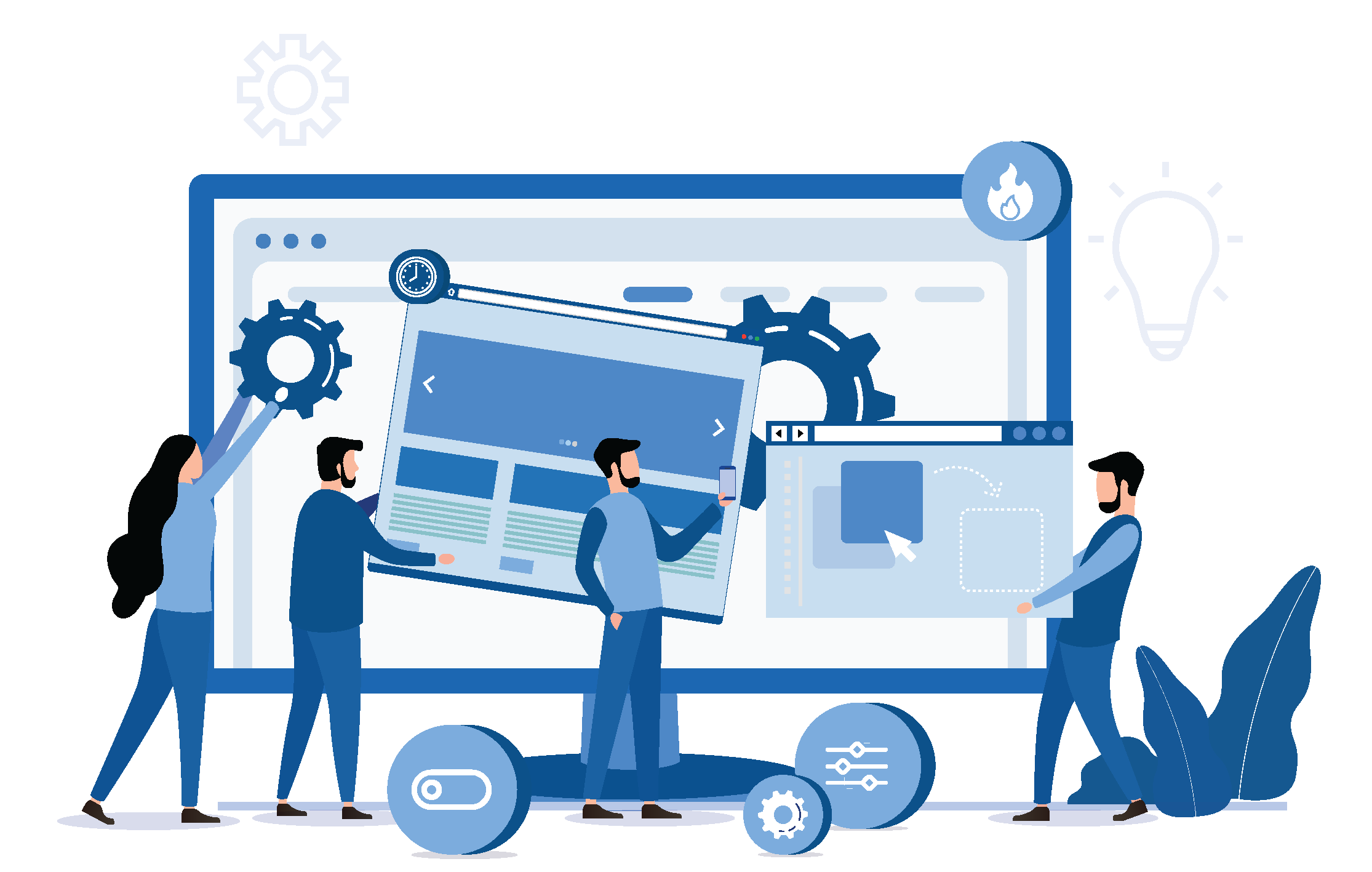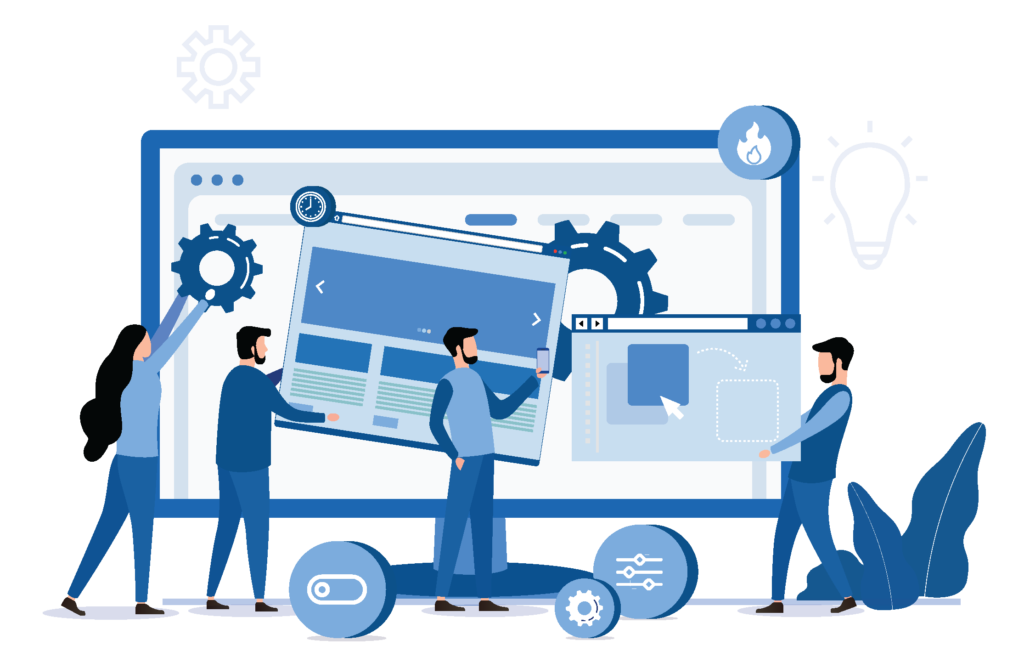Empowering workflow digitalization with low-code development
For organizations worldwide, workflow digitalization efforts are either in progress or under consideration. Rule-based digital workflows offer more than just increased process efficiency; they also contribute to business resilience and agility. These workflows enable comprehensive management, consolidation, and rapid response to complex data, ultimately boosting employee productivity while reducing human errors.
The key to effective workflow digitalization efforts lies in creating bespoke applications tailored to different roles and business functions. However, with a shortage of technical talent and the high cost of maintaining an in-house IT team, the demand for new apps often outpaces the available supply. Low-code development has emerged as a solution to this challenge, as it can be used by non-technical professionals (often referred to as citizen developers).
Recent renewed interest in low-code development has expanded its capabilities. When low-code development is integrated into a workflow digitalization platform, such as Weaver’s E-cology platform, the creation of workflow apps can align with a company’s operational and strategic goals in the long term, rather than being a one-off project. This integration empowers business teams to digitize manual, paper-based processes with speed and fewer resources.
What is low-code development?
Low-code development refers to the creation of apps using pre-built objects in a drag-and-drop manner. Unlike traditional app development, low-code development does not require extensive coding by professional-level IT personnel. Citizen developers can develop new capabilities after short fundamental training. This allows those with the best business domain knowledge in your organization to lead the workflow digitalization journey. Compared to engaging an external consultant team, this eliminates communication gaps and saves costs simultaneously.
While traditional app development may require thousands of lines of code to achieve the end result, much of the product is already pre-built in low-code development. Furthermore, since a significant portion of the UI framework is already in place, citizen developers can focus on refining app features to meet business requirements.
This approach not only speeds up the development and deployment cycle compared to traditional development but also ensures greater accuracy in meeting project objectives. Another significant value-add is that because all apps are created on a single platform, all end-users will have a consistent user experience designed to be easy and intuitive.
How can low-code development be utilized to digital workflows?
Many companies already have an existing application landscape that enables a certain level of automation and process efficiency. However, manual processes often persist due to the following reasons:
- When data and processes become excessively complex, personnel often resort to manual or paper-based processes due to limitations in existing systems.
- Legacy systems can be challenging to upgrade.
- Changing business needs may exceed the capabilities of the current system or digital solutions.
- Implementing constant change requests can incur high costs.
- Changes in organizational structure, business processes, or corporate policies may necessitate workflow adjustments or the creation of new ones.
A low-code development platform can bridge this gap by enabling the rapid creation of workflow apps that can adapt to changing business requirements. These workflow apps facilitate the connection of people, processes, and data within an organization and can be applied to various business functions, such as customer service management, contract management and approval, expenses management, project management, employee self-services, and more.
For instance, consider contract management: using low-code development, a team can create a workflow app that covers the entire contract management lifecycle, including contract preparation, signing, monitoring, and data transactions between these processes. Additionally, the platform can generate dashboards and reports tailored for specific users to provide insights and an overview of vital information from contract management activities.
In the digitization of workflows, a low-code development engine can play a pivotal role in helping companies enhance their digital capabilities and flexibility in addressing unique and complex situations.
How low-code development functions in Weaver E-cology platform?
True to its name, low-code development in E-cology is designed to be simple and intuitive. In E-cology, citizen developers are provided with a visual menu of preconfigured elements to design a workflow app. The primary steps of low-code app development are as follows:
1. Design Fields (Data to Be Captured and Circulated in the Workflow)
- Select from predefined system fields to design various data fields within digital forms.
- Upload existing Excel templates to expedite field creation.
2. Design Digital Forms
- Create various digital forms tailored to streamline specific workflow or business processes.
- E-cology offers a visual form designer similar to Excel’s user interface, making it easy for users to design these digital forms.
3. Create Workflows and Rules
- Utilize the built-in workflow engine to swiftly configure workflows, routing rules, and authorizations within a highly intuitive drag-and-drop environment.
- Design actions to occur before and after each node of the workflow, including more complex functions like triggering sub-workflows, interacting with external systems, or updating master data.
4. Test and Deploy the Workflows
- E-cology provides automated testing capabilities to help users identify defects within workflows and pinpoint areas for improvement.
- Testing can be simulated using production data in a test mode to ensure that the functionality aligns with business needs.
- Workflows can be extracted as objects and swiftly transported to production.
5. Maintenance and Workflow Changes
- The system offers version management for workflows, enabling quick deployment and version switching.
- Changes to address new business requirements can be easily applied through configurations, eliminating the need for extensive coding.
This streamlined approach to low-code development in E-cology empowers users to efficiently create and manage workflow applications, facilitating adaptability to changing business needs without the complexity of traditional coding practices.
Advantages of E-cology’s low-Code development engine
Cost-Effective: Low-code development minimizes the need for extensive IT and development resources, reducing both costs and development time. This agility is particularly beneficial during crises (e.g., COVID) or when strategic directions change.
Enhanced Efficiency and Productivity: Workflow apps created through low-code development accelerate organizational workflows. By eliminating manual and fragmented processes, employees and leaders gain access to the functionalities, knowledge, and insights required to better meet customer demands.
Integration with Existing Applications: Through APIs, any workflow app created can seamlessly integrate with existing enterprise systems and external applications such as SAP, SalesForce, Tableau, and more.
Facilitates Multidisciplinary Collaboration: With its low technical barrier, low-code development allows employees from various business units to participate in app development. This direct input from relevant teams contributes to the creation of effective, holistic solutions, with IT personnel stepping in for more extensive customizations when necessary.
Simplified Maintenance: Low-code development is self-documenting, reducing the need for extensive in-house IT documentation. The platform generates a graphical representation of the entire process, including data structures and module interactions, which is crucial for post-launch maintenance.
Enhanced Security: Apps developed using low-code features built-in governance controls that safeguard original data, processes, and operational integrity. This ensures end-user protection and compliance with standards without the need for extensive monitoring.
Cross-Platform Compatibility: Encouraging enterprise mobility, apps created through low-code development are accessible across different platforms, including desktops and iOS and Android mobile operating systems.
Scalable Sophistication: Despite its straightforward drag-and-drop configuration, low-code development can build complex, high-level workflow apps capable of managing thousands of business rules at an enterprise scale.
The Value of alow-code workflow diigitalization engine for your organization
In today’s competitive and dynamic landscape, digital workflows have evolved into a necessity for organizations. Weaver’s low-code development engine empowers organizations to accelerate workflow digitalization with rapid deployment and minimal resource utilization. Beyond the immediate time and cost savings, this solution provides scalability, enabling continuous innovation to address the ever-evolving demands of the business environment.
Read also: How does workflow digitalisation benefit business post pandemic with E-cology
Learn more about Weaver E-cology.
Contact Weaver for more customized enterprise low-code platform services. Request your free demo today.