Automation: A new era for streamlined document handling
Managing documents can be overwhelming, involving intricate processes like collection, organization, statistics, appraisal, and more. Imagine stacks of papers needing organization and potential errors along the way. As companies grow, this task becomes trickier, with human errors and inconsistencies adding to the complexity.
Also, picture this, different teams collecting documents in their own ways, leading to chaos. And what about finding a specific file? Plus, making sure everyone is on the same page? Not so easy. All these issues can lead to confusion and time-wasiting.
But here’s the game-changer: Automation. Think of its as your trusty assistant, handling tasks effortlessly. It archives documents neatly in the database, ensuring consistency. With automation, finding files becomes quick and secure, just a few clicks away.
Addressing traditional challenges of paper documents
Transitioning from traditional methods – paper documents to digitization comes with challenges. And some of the challenges in managing paper documents to address from four dimensions are:
1. Difficulties in document collection
In the realm of document management, collecting information is the initial hurdle to overcome. Here’s a breakdown of the underlying challenges that organizations face:
- Large number of business files: Different departments generate tons of business files and collecting them is a hurdle due to the lack of a consistent approach.
- Rapid growth of electronic files: In today’s digital age, electronic files are booming. But manually collecting and organizing them is both time-consuming and error-prone.
- Scattered storage: Adding to the complexity, scattered documents and data across departments and systems make document collection difficult. Despite with the help of technology, lack of streamlined integration inevitably hinder effective document collection.
2. Management hurdles
- Lack of oversight: Traditional document archiving lacks effective supervisory mechanisms, which impact management and accountability.
- Electronic-paper gap: Managing electronic and paper documents separately increases costs and complicates management.
- Manual handling challenges: Manual archival processes like numbering and verification are time-consuming and inconsistent.
3. Utilization issues
- Inconvenient document retrieval: Difficulty in finding documents leads to inefficiencies in document utilization in the long-run, which impact operational efficiency.
- Limited physical life: Physical document have a restricted shelf life and are vulnerable to damage, such as tear and stains.
- Isolated data: Isolated archival data prone challenges to integrate into business operations and data sharing, which also hinder collaborative between organization’s members.
4. Security and storage concerns
- Lack of control: The absence of encryption and backup mechanisms compromises the security of valuable archival data.
- Data loss: The storage and borrowing processes of paper documents can result in partial data loss that’s hard to trace.
- Inadequate security: Inconsistent security measures of paper documents across various locations leave archival materials vulnerable.
Turning chaos into order through process automation
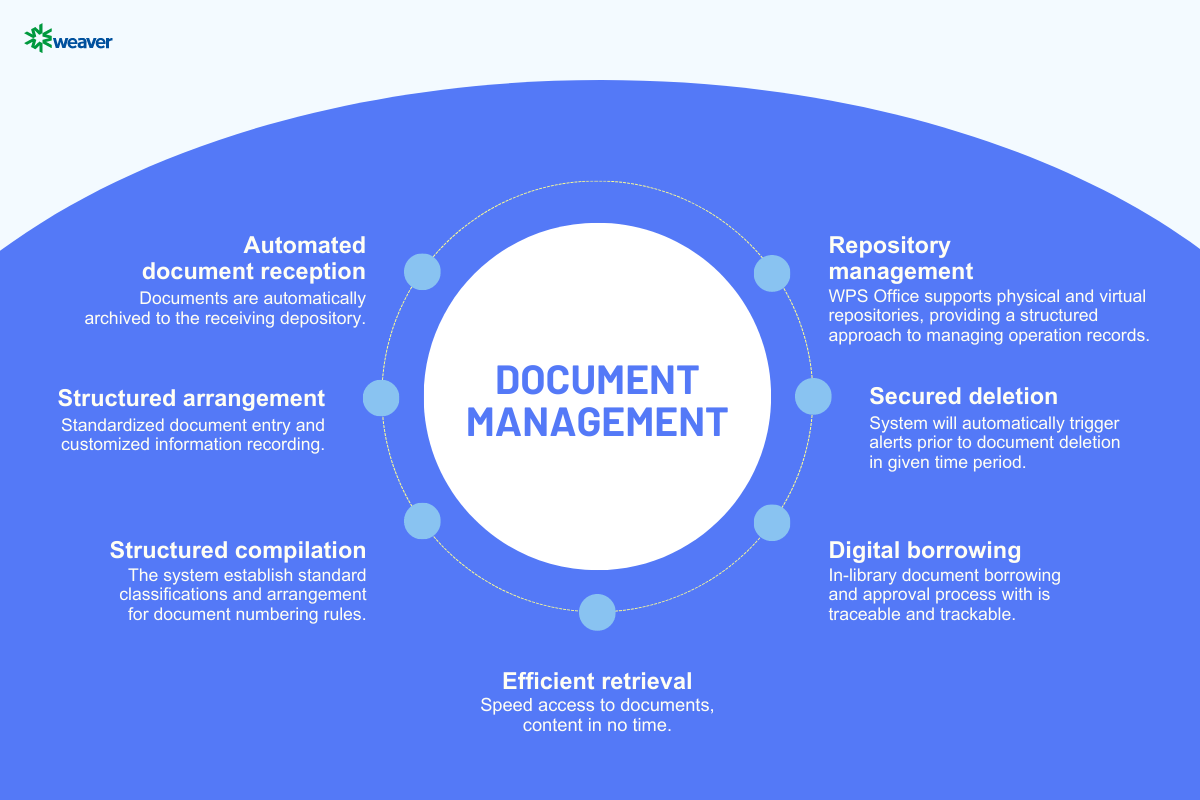
Document management involves collection, organization, recording, retrieval, utilization, and more. In this case, Weaver integrates with WPS Office – a word processing software for sharing and real-time collaboration. In which, the Weaver Document Management System (DMS) offers:
1. Automated document reception
With the configuration of WPS Office workflow, documents are automatically archived to the designated receiving repository, a process made possible through seamless integration with business systems.
For example, documents can be uploaded to the system by administrators and then archived after filling in necessary details. After approval, physical transfer and archiving take place, making the documents officially effective.
2. Structured arrangement
Moving forward with a strategic approach, DMS introduces standardized document entry and customized information recording, both working harmoniously to enhance accuracy.
But the story doesn’t end there – Historical process content is also automatically archived, ensuring a comprehensive record that’s readily available whenever needed.
3. Structured compilation
With the foundation of archival classification standards, the system establishes standard classifications and arrangement methods. This, in turn, lays the foundation for consistent document numbering rules.
4. Efficient retrieval
Weaver DMS effortlessly facilitates swift content retrieval, enhancing overall document utilization speed, with access to documents you need in no time.
5. Digital borrowing
Weaver DMS also offers seamless digital borrowing and approval processes. This feature facilitates in-library document borrowing, guaranteeing a fully traceable process.
6. Secured deletion
By setting document retention periods within the system, the system will triggers alerts, prompting you to approve their document deletion once these periods expire.
And here’s the added advantage – It streamlines automated alerts for expired documents, achieving a balance between efficiency and adherence to regulatory compliance.
7. Repository management
Still, when it comes to repository management, WPS Office steps in as your ultimate ally. It facilitates the maintenance of well-organized physical repositories, offering a seamless experience for both virtual and tangible assets.
Virtual repositories, alongside carefully defined shelves and cabinets, ensure a structured approach to managing your operation records.
Learn more about Document Management System.
Contact Weaver for more customized enterprise DMS platform services. Request your free demo today.








